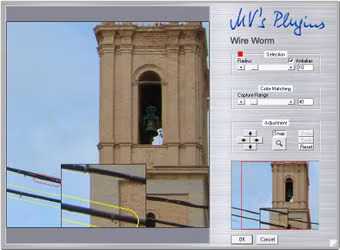TuneUp Utilities helps you restore your system’s peak performance by cleaning, optimizing, and repairing it.
System Requirements:
- Operating System: Windows 10, 8, 7, Vista (32-bit and 64-bit)
- Processor: 1 GHz or faster
- RAM: 512 MB minimum
- Hard Disk Space: 100 MB for installation
Developer: AVG Technologies

TuneUp Utilities
- License: Free
- Version: Latest Update
- Virus Scan:
 Safe to Download
Safe to Download
TuneUp Utilities is an advanced system optimization tool developed by TuneUp Software, now owned by AVG Technologies. It provides a range of powerful features designed to enhance performance, improve startup times, and extend system lifespan. The software is ideal for users who want to maintain their system’s health without having to perform manual maintenance tasks.
Main Functions
TuneUp Utilities offers a wide variety of useful tools:
- Disk Cleaner – Removes unnecessary files, such as browser cache, temporary files, and system logs
- Registry Cleaner – Cleans and optimizes the Windows registry to prevent system errors
- Startup Manager – Speeds up boot time by managing startup items
- TuneUp Economy Mode – Saves battery and optimizes system resources for better energy efficiency
- System Optimization – Enhances system performance by adjusting system settings for faster operation
- File Recovery – Recovers accidentally deleted files from your PC
- Defrag Tool – Optimizes your hard drive by defragmenting fragmented files
- Uninstall Manager – Completely removes programs and leftover files for a cleaner system
User Benefits
TuneUp Utilities offers several key benefits for users looking to improve their system performance:
- Faster PC – Improves overall performance by cleaning junk files and optimizing system settings
- Longer Battery Life – Saves battery life by reducing resource consumption with Economy Mode
- Quicker Boot Times – Speeds up system startup by managing startup programs
- Enhanced Stability – Prevents system crashes and errors by cleaning the registry and fixing broken settings
- User-Friendly Interface – Easy-to-use interface that is accessible for both beginner and advanced users
Its wide range of features makes it a powerful tool for users looking to enhance the speed and longevity of their PCs.